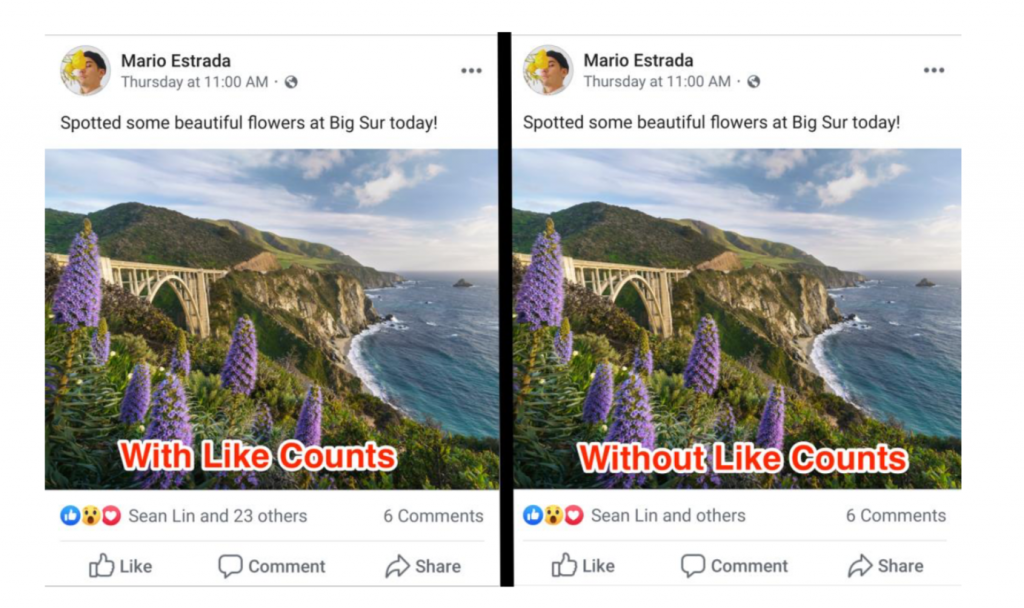Facebook is continuously trying to bring new updates to its users for a better experience and
let advertisers gain more benefits from it. Recently, Facebook has rolled out some really
interesting and useful updates. Here are the top 3 latest Facebook updates for 2017.
Check them out below:
1. Facebook Has Come Up With Video-Format Cover Images
Facebook has brought an amazing update to help business to catch attention of users with
video-format cover images. The update has been rolled out world wide now.
Steps To Create Cover Video:
- The cover video has to be not more than, 90 seconds and less than 20 seconds.
- The crop size of the video has to be 820 pixels by 462 pixels.
- It should auto-play and auto-loop.
- It is simple to upload cover video same as you upload cover photos, group admin can
do it.
2. With Audience Optimization Control Who Can See Your Posts
Yes, you can optimize your viewer’s list by using the tool audience optimization. You can select
a preferred audience who can see your post and can also you audience restriction if, you don’t
want certain viewer’s view your post.
In this way you can reach out to your target audience, just select the interest and business and
industry that interests your post. The audience optimization automatically gets activated when,
your page crosses more than 5,000 likes but, if you have fewer likes you need to manually
activate the tool.
Follow This Steps To Activate The Tool
- Go to “Settings” in the top at the right corner of the Facebook page and click on
“General”.
- In the “General” tab you will see the option for “Audience Optimization for Post”
- Click on “Edit” and check the box to activate the tool.
- Now, save the changes by clicking on Save button.
3. Ask Questions To The New Entry In Your Facebook Group
There is some good news for the admins of Facebook groups, now the admin can equip up to
three questions, for the users to answer who are willing join the group. It will help the admin in
identifying potential members for the group and ensure they are not spammers and are
genuine and correct fit for the group.
Only, admin and the moderator can see the questions and answers and no answers will be
posted to the group.
It is a real help to the people who are managing a popular and reputed business group. With
this you will also get an opportunity to know the member’s interest and expectations, so you
can discuss on matters which they are interested in.