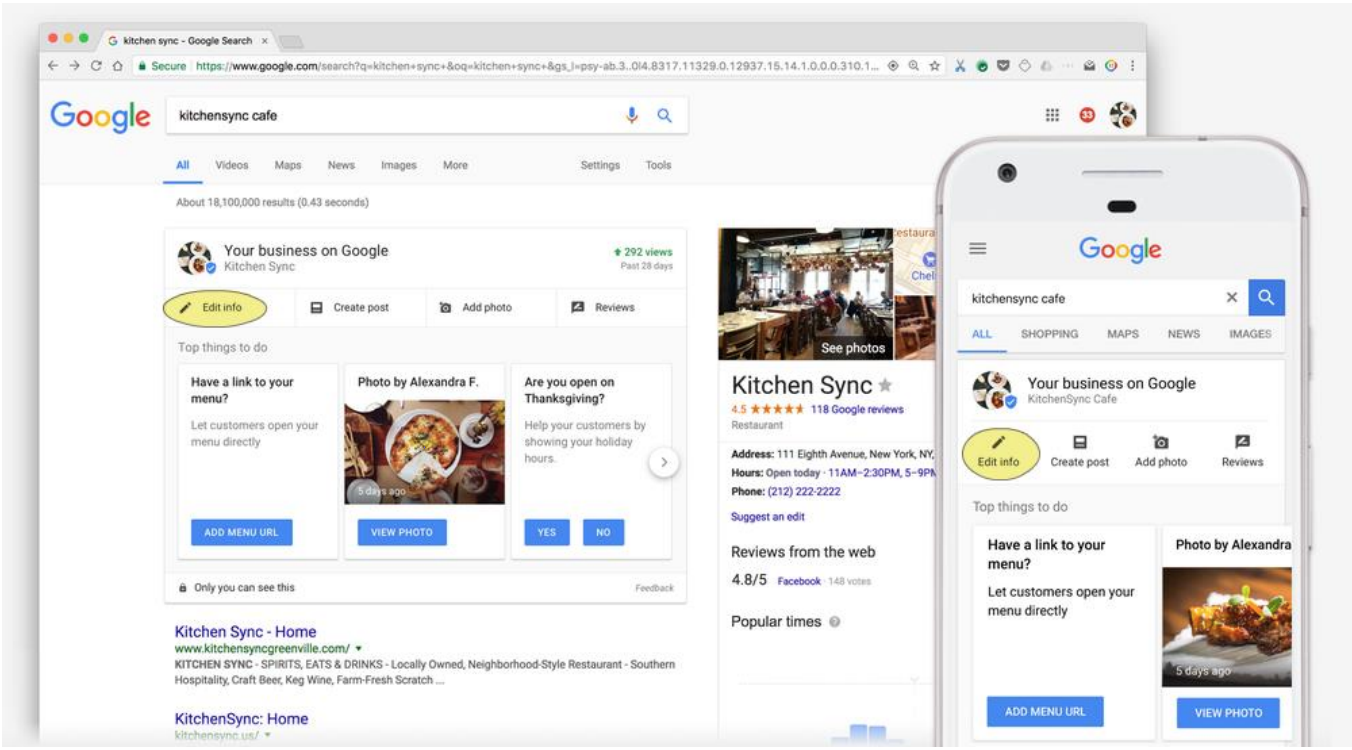Editing your Google Business Listing? If you have a verified business in Google My Business, you can now update your business info directly from Google search engine result page, provided you’re logged in to your Google My Business account.
Here’s how it works. Just type your business name in the Google search box and you will see a menu right above the search results. Again, you need to be logged into your account in order for this to work. Upon clicking the edit info button, you will find all the editable fields highlighted.
You can upload photos, see the number of views, check and respond to the reviews and even access detailed information about your site metrics and Google My Business metrics. And the best part is, you can do it from any device, be it desktop or mobile.
To provide accurate and updated information to the users, Google heavily relies on the business owners. Google knows that if they want valuable content for free, they have to make the process simple and easy.
And, who better suited to provide accurate content than the business owner, right? Google’s perfect plan to outsource the business info-update process just got a little more efficient. This not only maintains the value, it increases it for Google, businesses, and customers. A win-win situation for everyone!