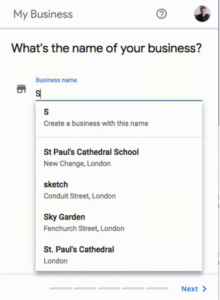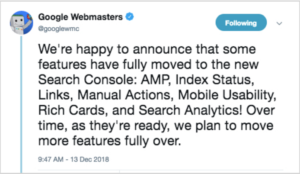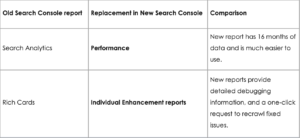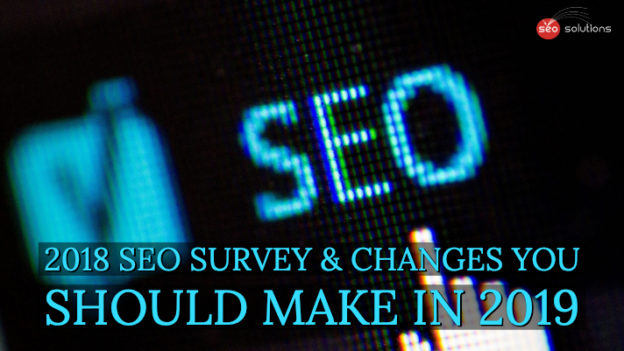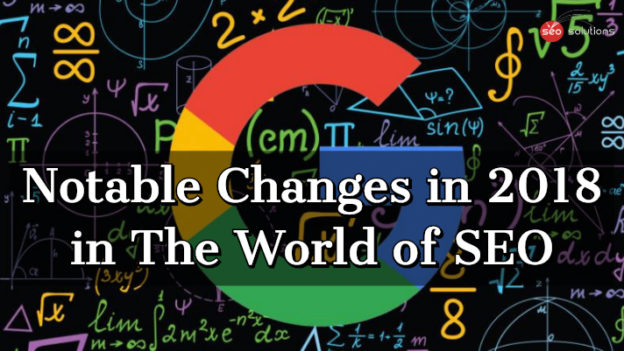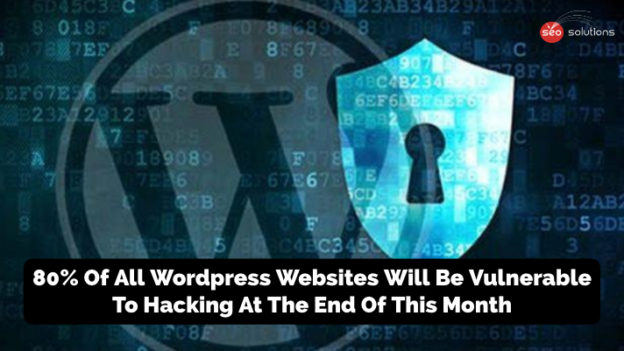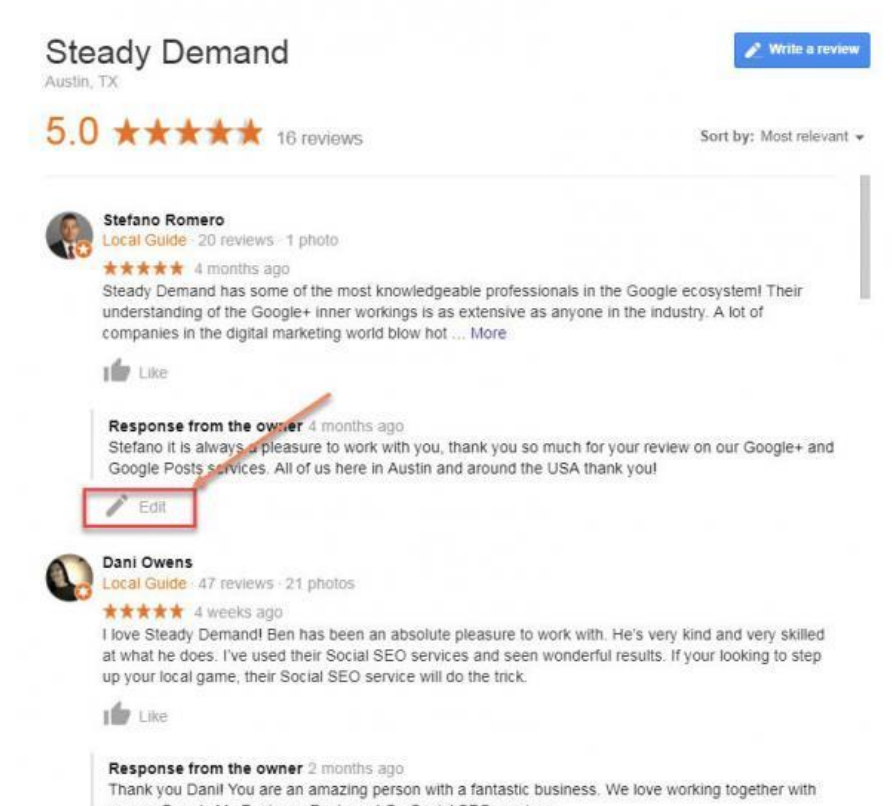We have witnessed some big changes in the SEO world in 2018. From big algorithm updates to mobile first indexing & changes in Google search console, there is a lot to catch up on.
Search ranking and algorithm updates
Speed update. Google pre-announced that they will be launching the Speed update anytime soon in January but launched it five months later in June. At first, many website owners and SEO professionals were flipping out, thinking that it will adversely affect their site ranking, but Google confirmed that this update will only affect the slowest sites. Google said it “only affect a small percentage of queries.”
Medic update. Clearly the biggest search ranking algorithm update in 2018. Google launched the Medic update around August 1 & confirmed it after the SEO community took notice and approached them to get more information. At first Google shrug it off saying that it just another “broad core algorithm update” that they do multiple times a year, but this update was different as it specifically impacted health and YMYL categories.
Other algorithm updates. Along with the Medic update, Google also launched March core Update and April core update.
Mobile-first indexing
Google started hinting that they will be going mobile first very soon….in 2016. Yeah, they were planning to go mobile first since 2016 and fully shifted to mobile first indexing in 2018. 1 NOTABLE CHANGES IN SEO WORLD IN 2018.
For those who are unaware of it, Google finally decided to index the internet from the view of a smartphone instead of desktop. They started sending notifications via Google Search Console to inform the site owners about this shift. Today, Google claims that almost 50% of the websites have been shifted to mobile first indexing. Here’s a Google guide on how you can prepare for mobile first indexing.
SEO changes
Structured data. Google is putting a lot of emphasis on structured data & schema. From speakable markup for voice search related queries, a brand new indexing API for job posting schema to image search changes, various updates to recipe markup, new job posting guidelines, Q&A schema, live stream support, datasets schema, how to, QA, FAQs schema and so much more.
Other changes. Google not only introduced new schemas & API but also dropped support for the old ones like news meta tag, the standout tag and editors pick in Google news. This move was seen as an attempt to appear unbiased because all of the internet giants are facing allegation of partial treatment from a lot of publishers & users.
Google’s effort around the dynamic rendering & lazy loading content and photos is an effort you’ve seen a lot around with JavaScript SEO in 2018 & will continue through 2019.
Personalization. As we mentioned earlier, the two internet giants Facebook and Google were accused of misusing personal data in 2018. However, Google said that they do not use personalization that much and it is limited to showing relevant local results. “BUT” the duck duck go founder says otherwise. He explained in a long Quora post that how Google misuses your personal data and how privacy becomes a myth when you use any of the Google products or services.
Google Search Console and other tools
Google launched a brand new search console in 2018. Just like most of their updates, they first launched the beta version of it and then removed the beta tag and fully launched it for everyone. They also provided a way to import your old search console reports and data to the new one.
Google also started showing Search Console snapshots directly in the search results for site owners. They also changed the limits and quotas on crawling and indexing within search console, removed the ability to use the public URL submission tool & provided convenience to the site owners by automatically verifying them with their Google Analytics account.
Google also tested new form of domain properties for cross site reporting, added a number of reports for event listing, AMP, links, mobile usability and more. They also launched several tools in 2018, and one of the best from the lot was URL inspection tool.
This wonderful tool gives a snap shot of how Google sees your page. Pretty awesome, isn’t it? They also heard the demand of the SEO community and finally allowed us to view 16 months of historical data. Not only that but they also expanded the API to provide us with 25,000 rows of data.
Google local
Google Posts. Google spent a lot of time polishing Google Posts. They tested many UI around Google Posts on both desktop and mobile searches and also updated the My Business Console to enable Google Posts on the web or through the mobile app.
However, all these efforts from Google didn’t yield the type of results they were expecting since many local SEO experts said that the Google posts traffic and engagement level is on the decline.
Google My Business. Google not only updated the GMB API several times in the past year but also updated the GMB mobile app to allow business owners to manage their listing on the go. They added more insights data, analytics, branded searches, more query data and also launched an agency dashboard as well.
Mobile search and voice assistants
The increasing popularity of voice assistants has made many SEOs take keen interest in voice SEO. Although Google Home is considered the smartest one out there, but the competition is neck & neck since all the tech giants like Apple, Microsoft & Amazon have their own home assistants. But we can give credit to Google home for being the first home assistant that comes equipped with a display.
Google UI changes
Google rolled out a new design for desktop searches, discover feed & more results button for mobile and did many changes to UI.
They also increased and then decreased their snippet length, expanded the autocomplete predictions and started showing cameos of famous people in search results.
AMP. Coming to AMP, Google released a developer preview of showing the publisher URLs in search and not the Google AMP cache URL. They also launched AMP stories in search & a bunch of other AMP features.
Other big Google news
In other news, Google is finally closing down Google Plus after 7 years due to many security incidents.
Continuing from the last year, our client’s rankings haven’t had any major impact after rollout of these algorithm updates and continue to rise as we shift to 2019.