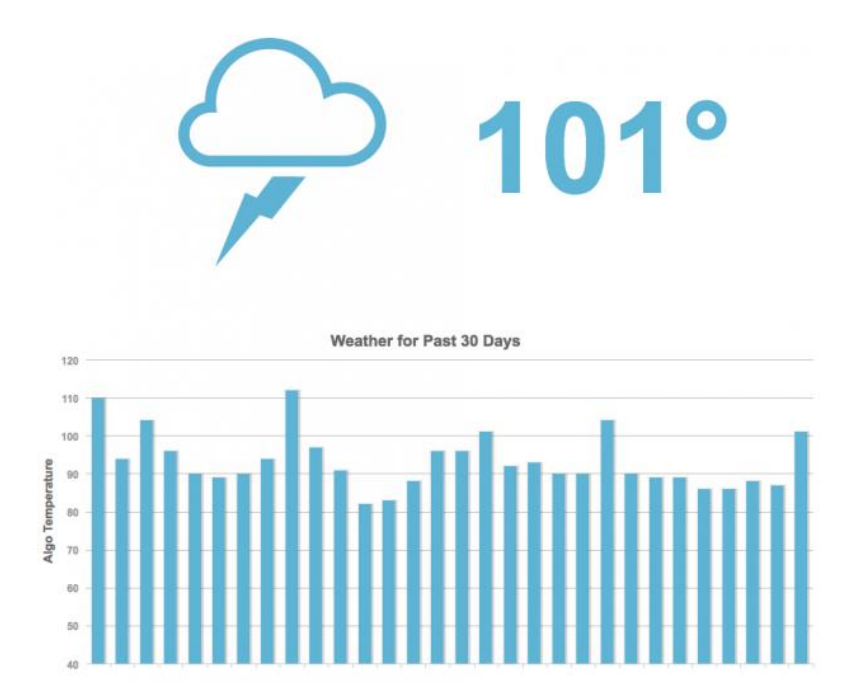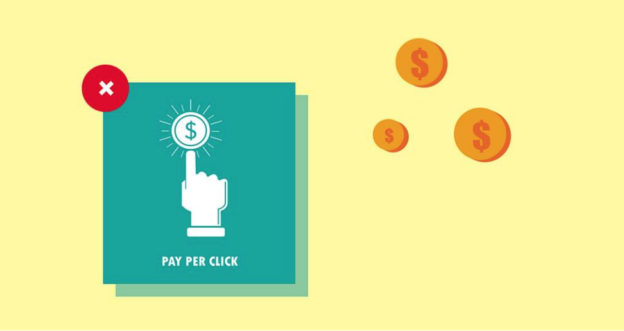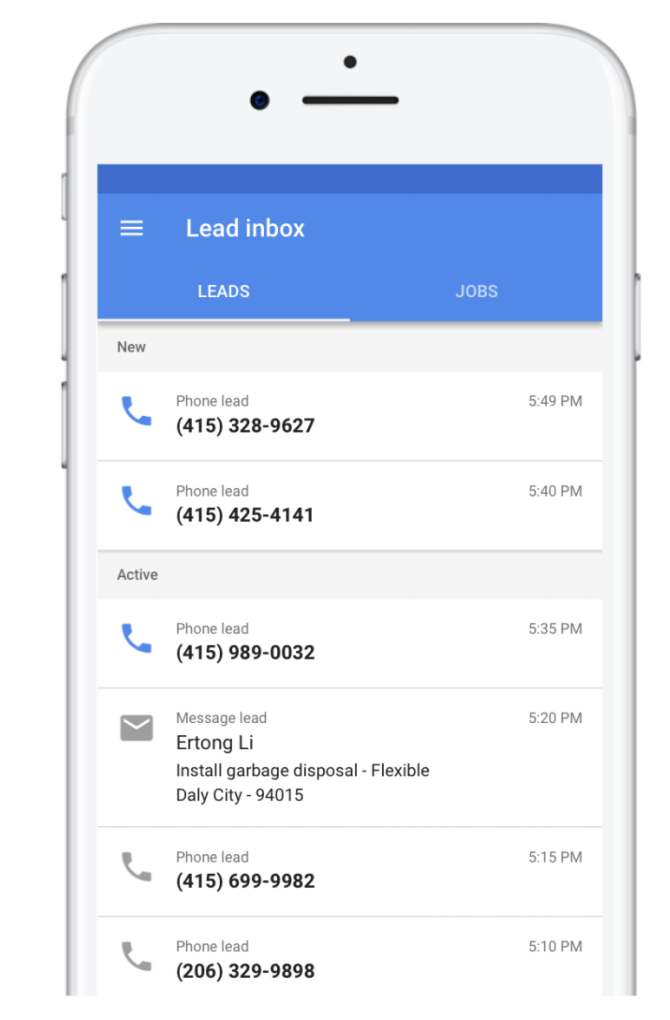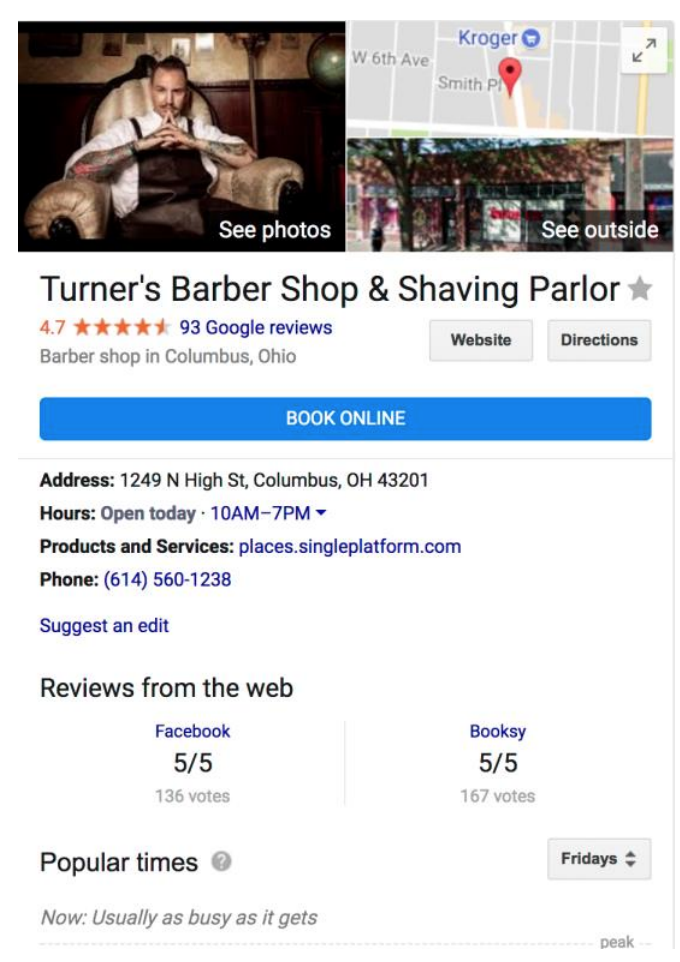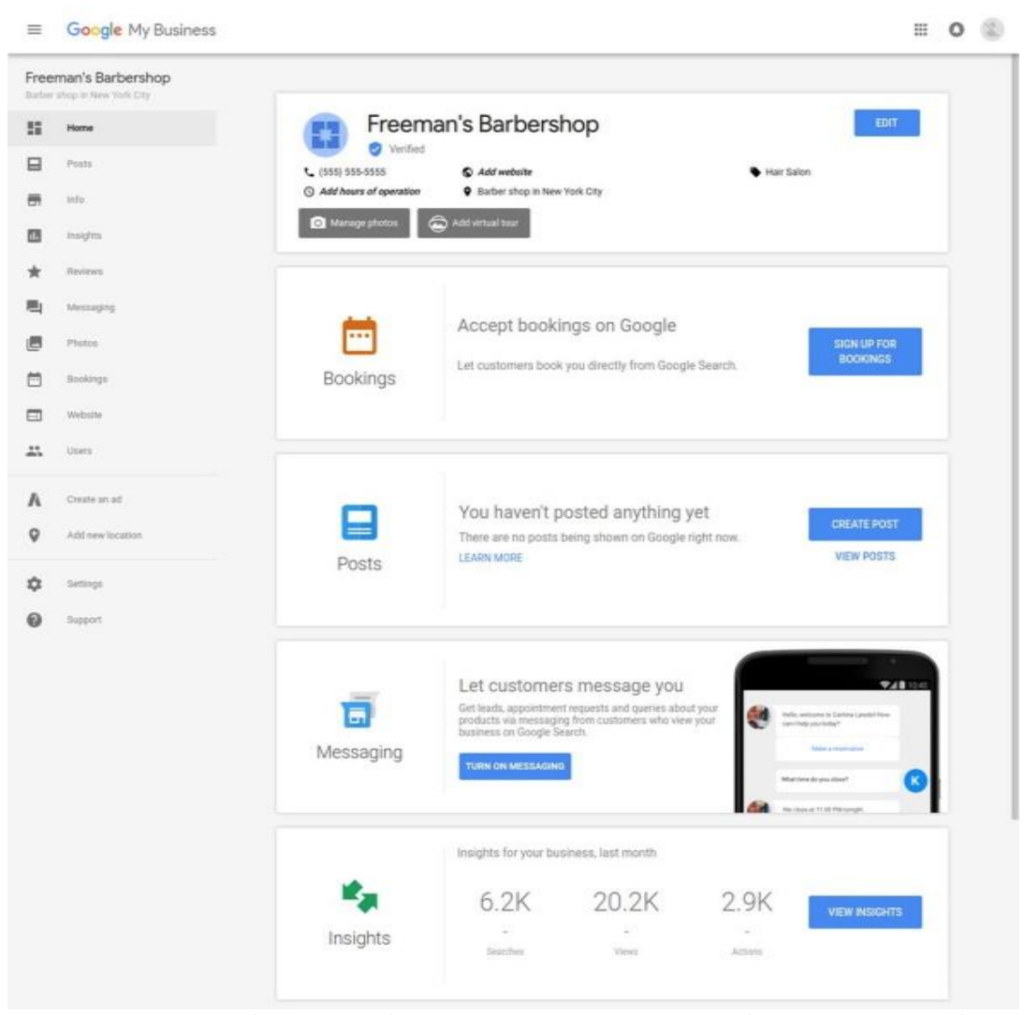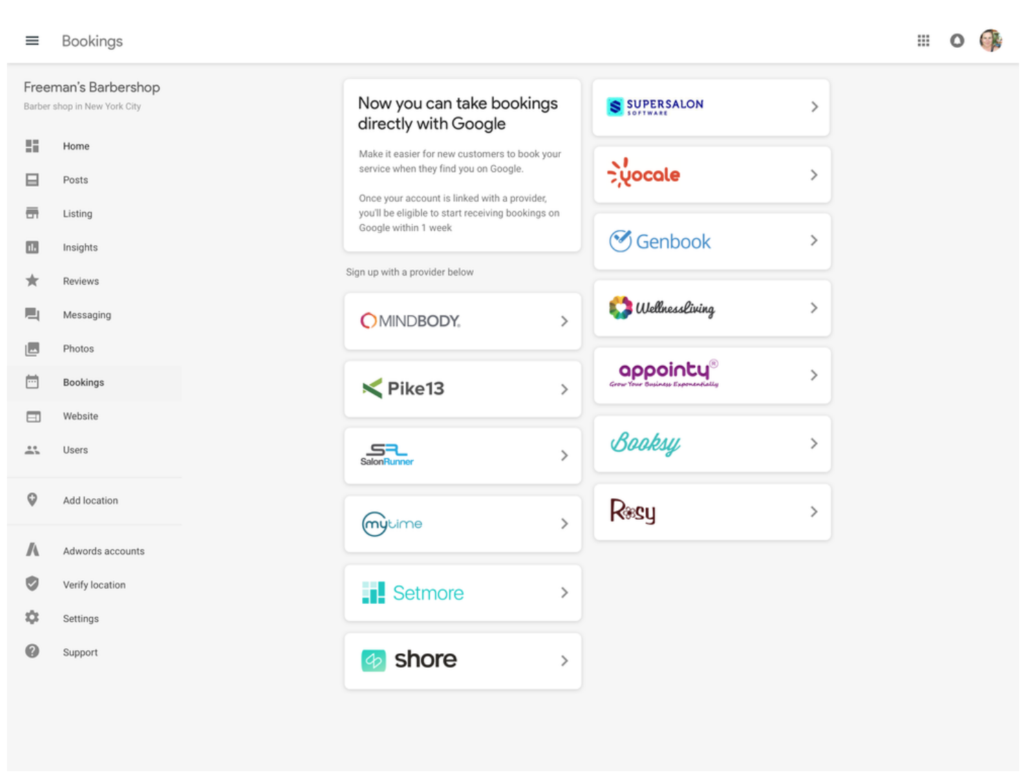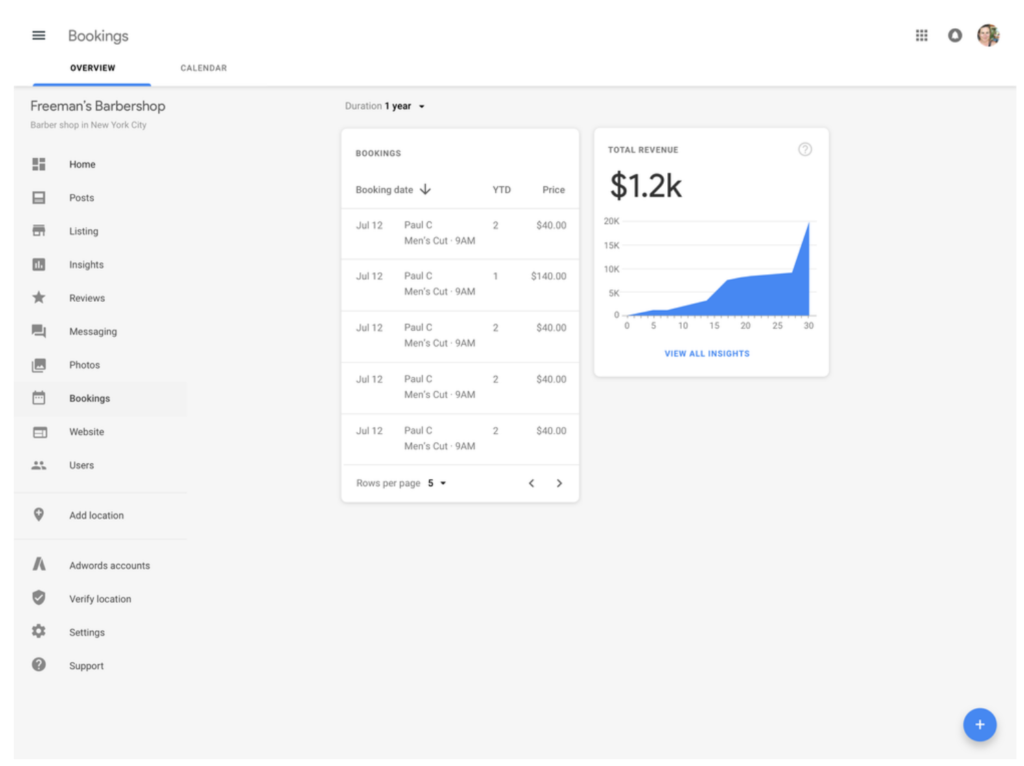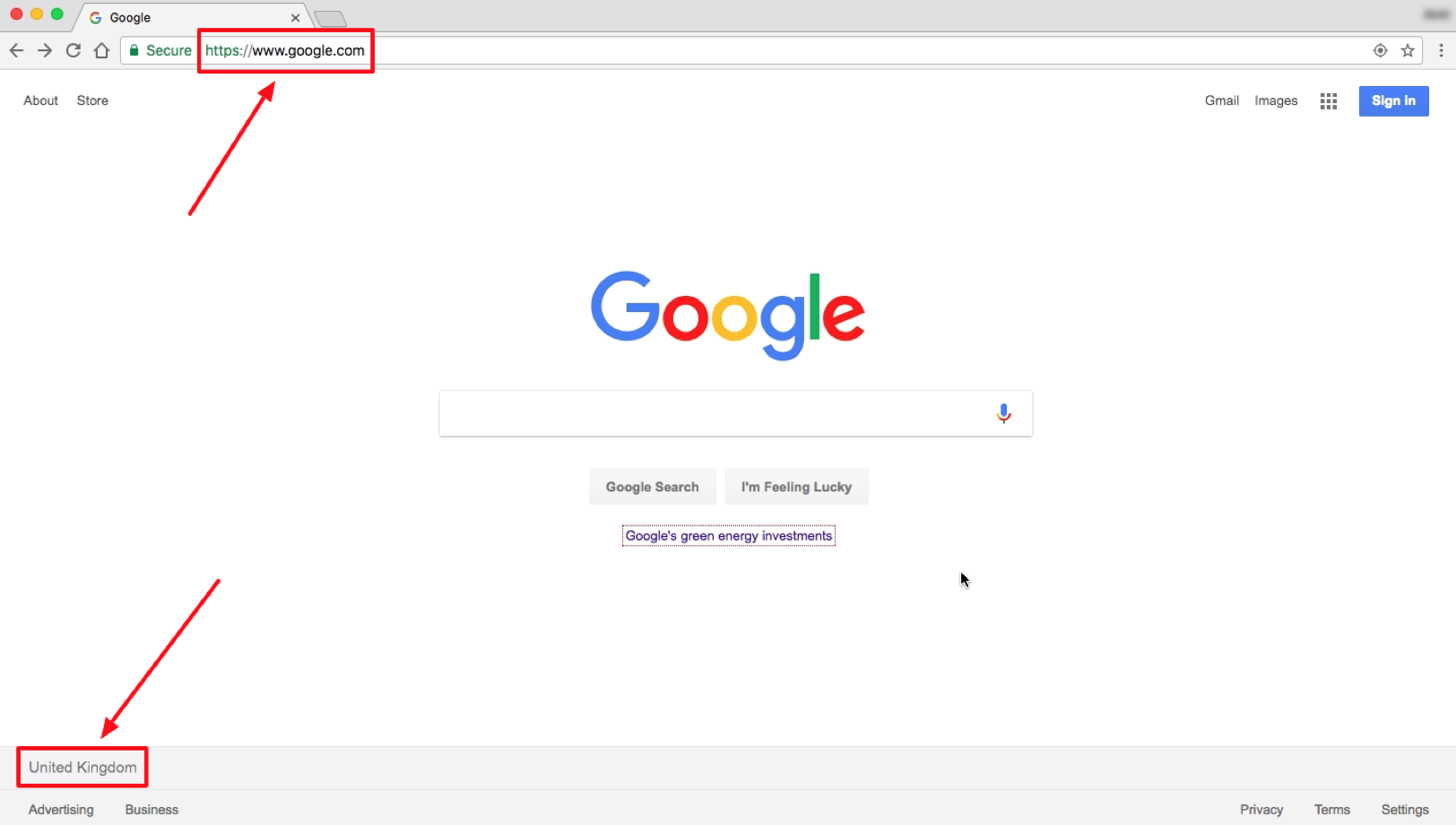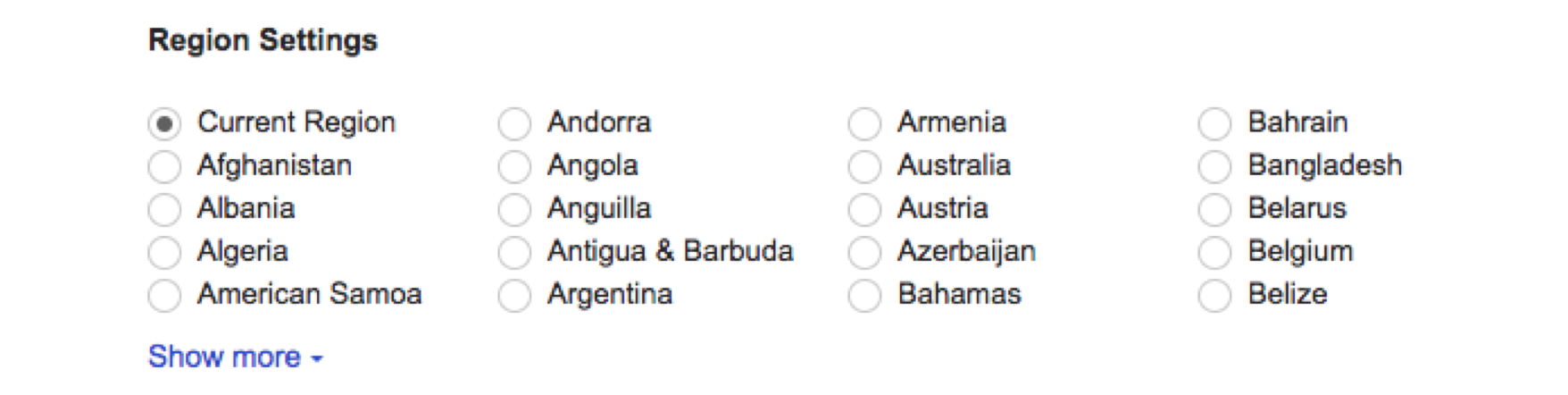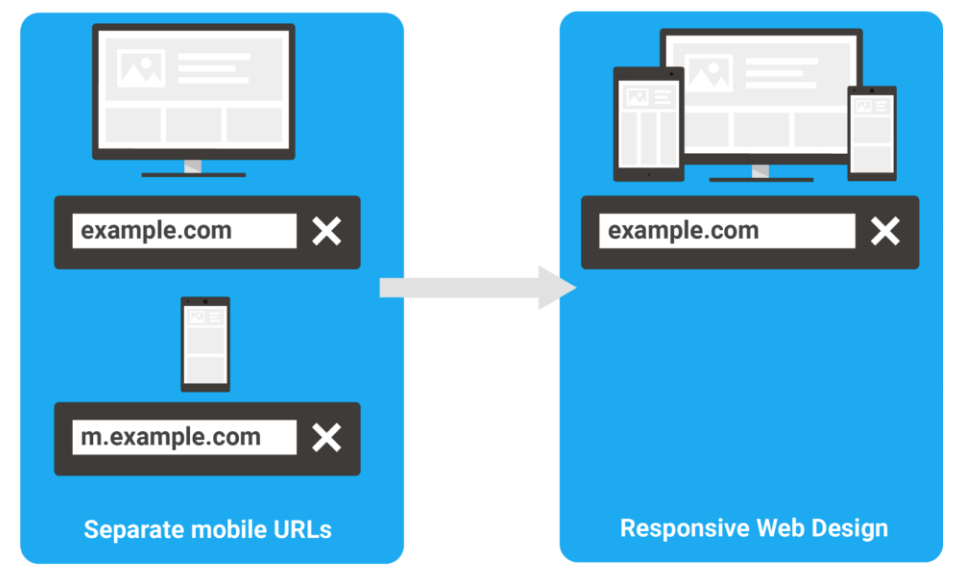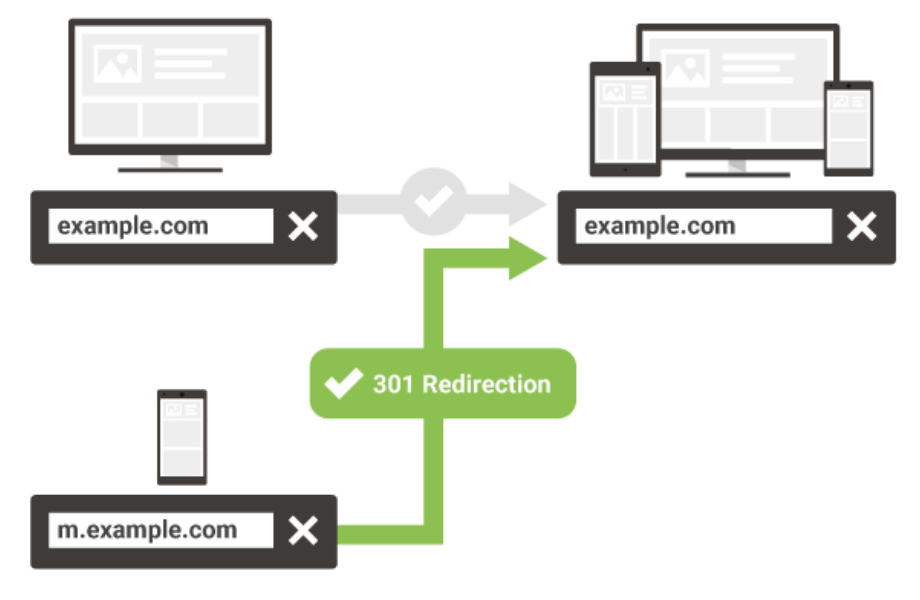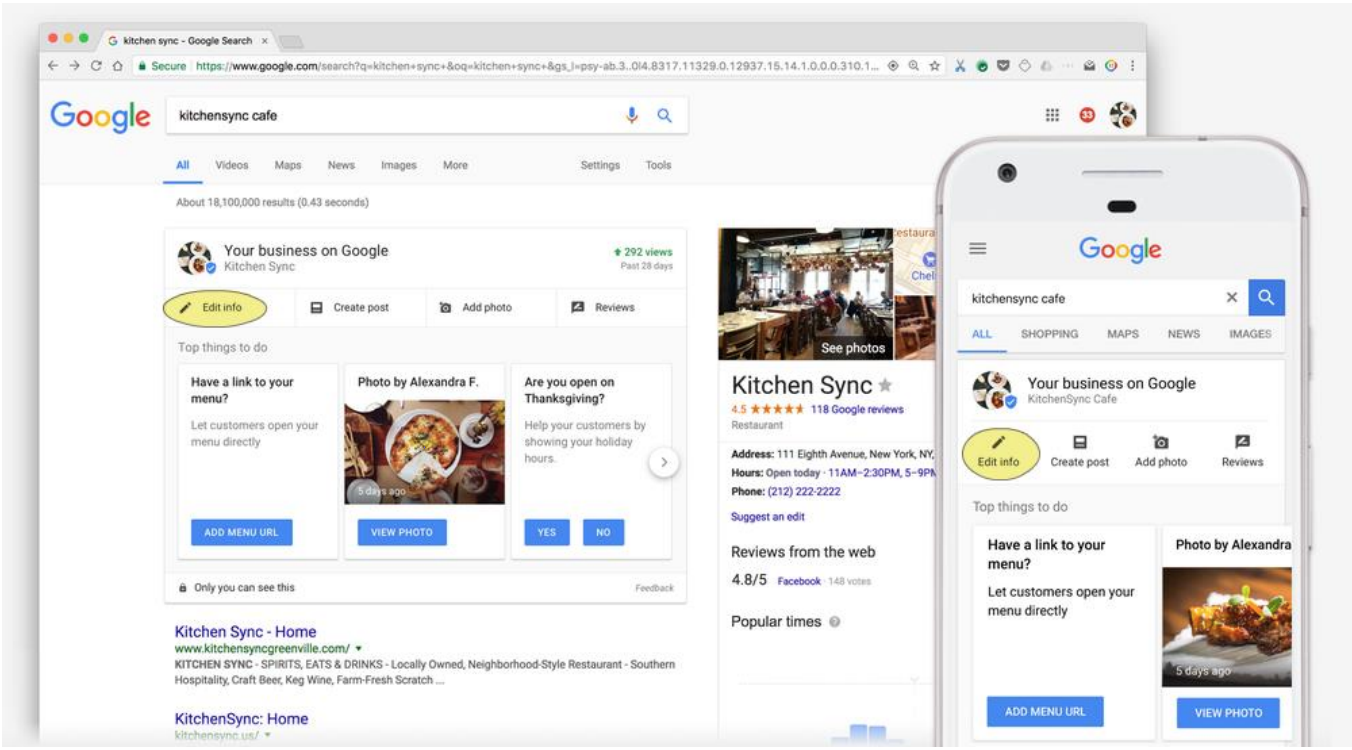Recently, Google published their quality guidelines mainly for Google Assistant and Voice Search Results. As per the guidelines; the better the quality voice search equals a more appropriate generated response or list of responses.
Here’s what Google wrote —
“In the past we have received requests to see our evaluation guidelines from academics who are researching improvements in voice interactions, question answering, and voice-guided exploration. To facilitate their evaluations, we are publishing some of the first Google Assistant guidelines. It is our hope that making these guidelines public will help the research community build and evaluate their own systems.”
Google will be evaluating these dimensions for rating voice search responses.
- Information Satisfaction: The content should not be irrelevant. It has to be similar to the requirements specified by the user.
- Length: As far as the length is in question, the information should not be very little or too much. Unlike a web search, the users cannot scan the results and identify its usefulness, which is why it has to be sufficient enough to fulfill the user’s query.
- Formulation: This simply means that the source (e.g. website), language, and of course the content produced should be grammatically sound and easy to understand by the user.
- Elocution: Resources such as WaveNet and Tacotron 2 are rapidly simplifying the text-to-speech generation process thereby minimizing the need for human performance.
The full PDF of Google Voice Search Guidelines is available as a download here.
For more information on how people are using this new technology, check out this list by Adculture of 25 voice search statistics.