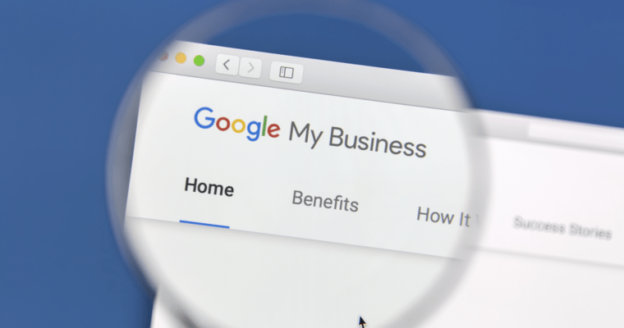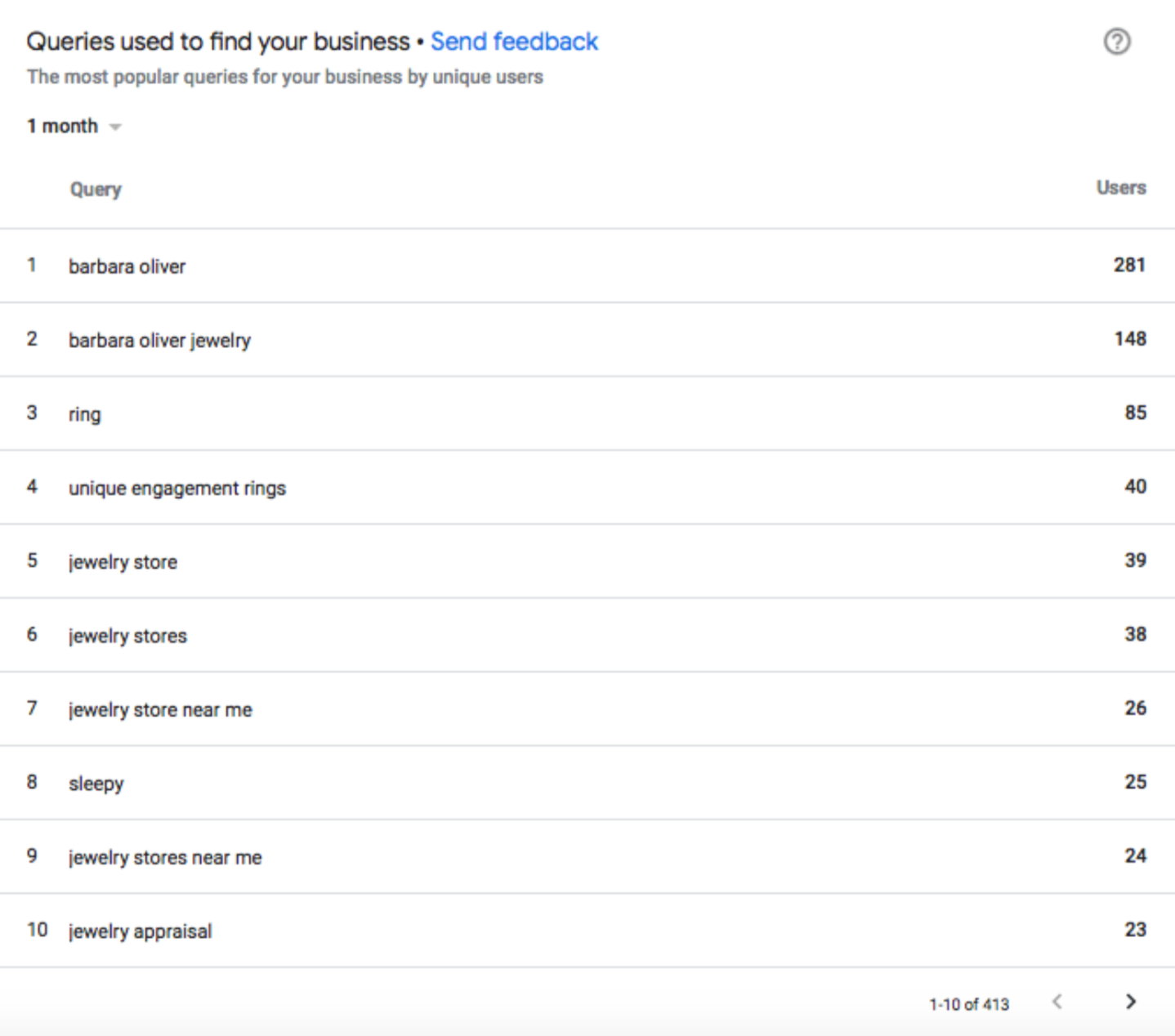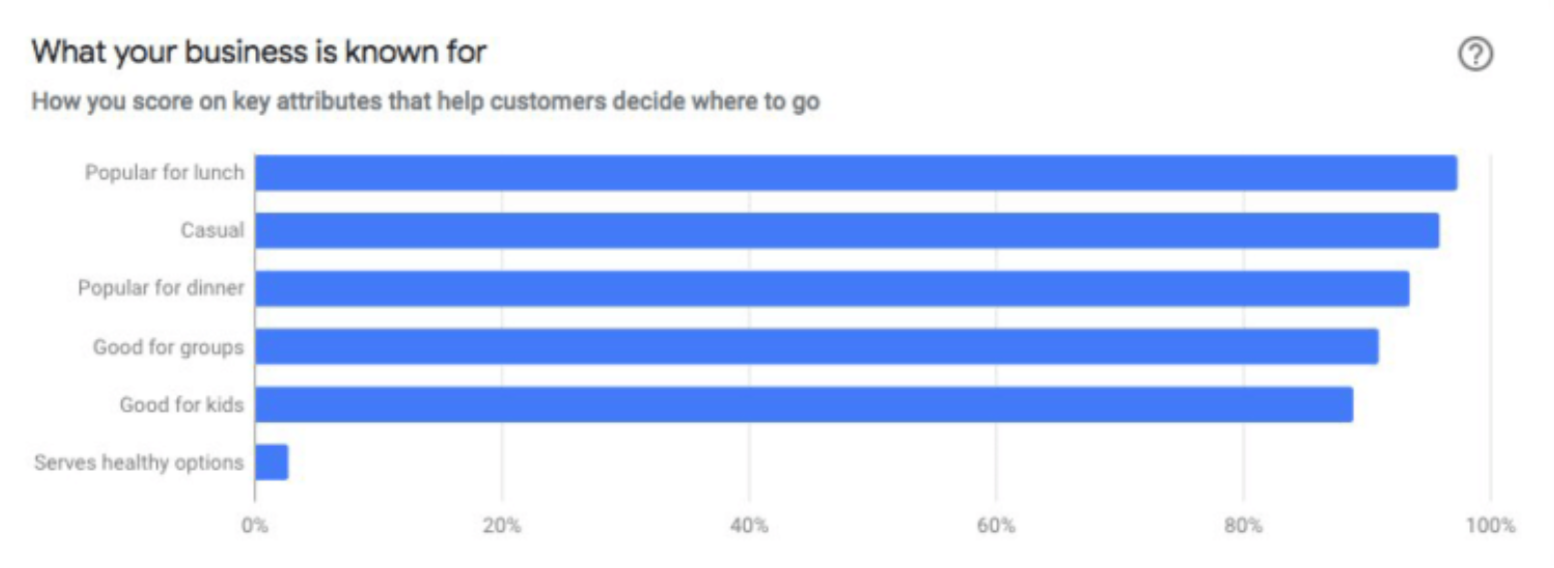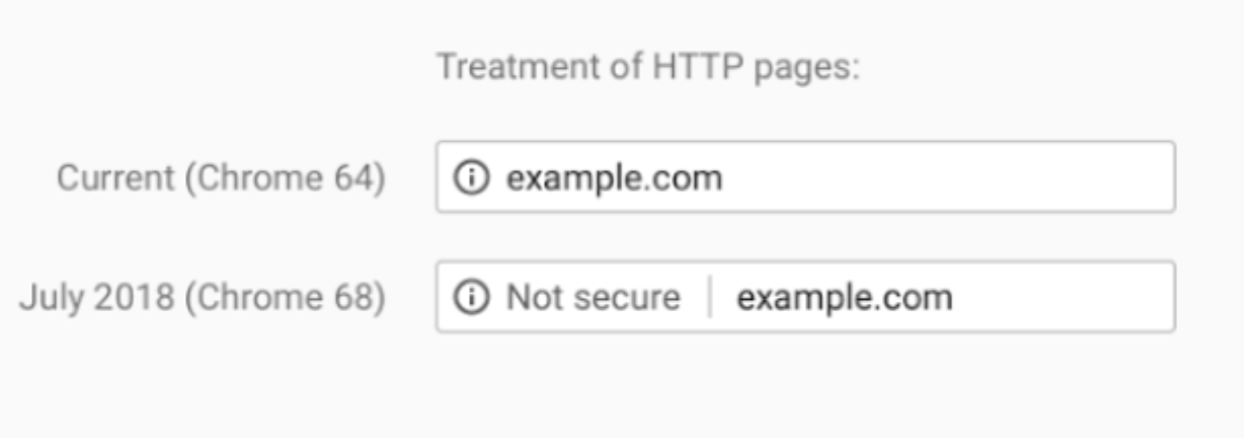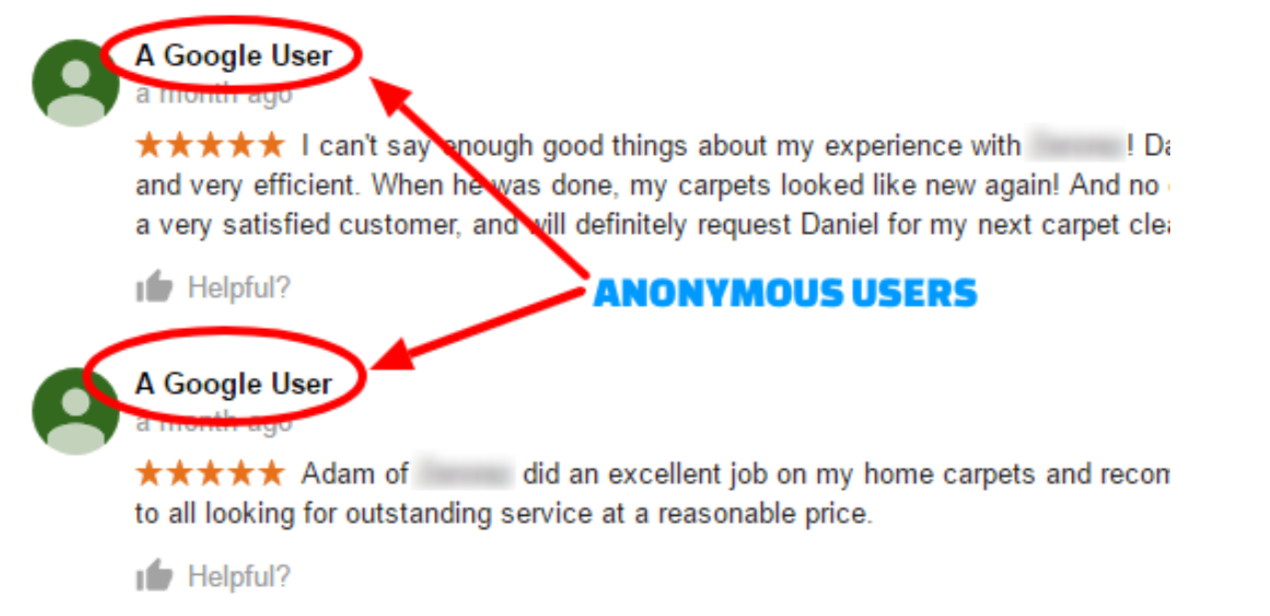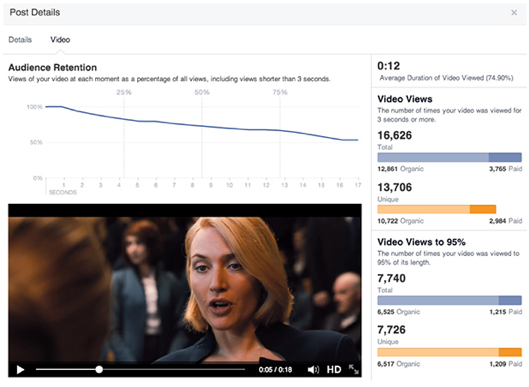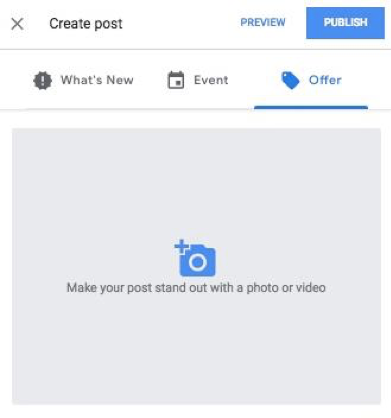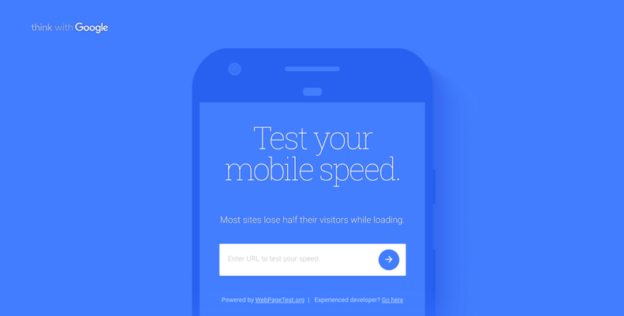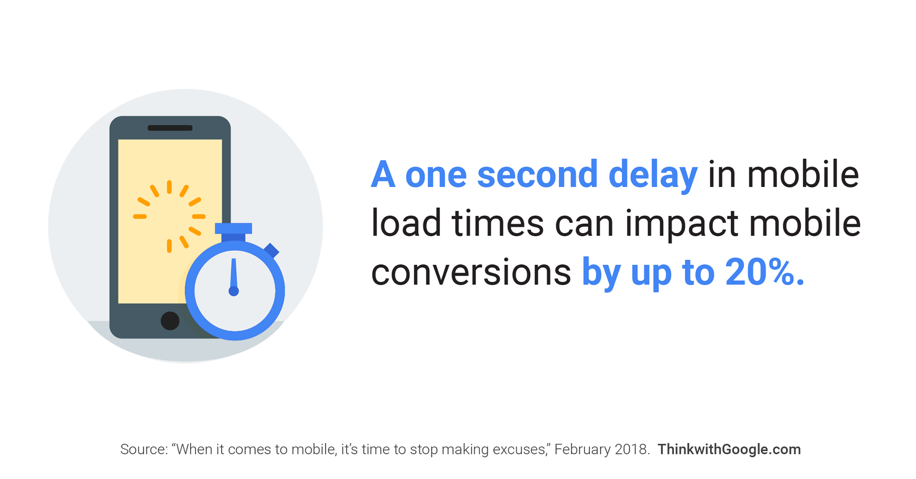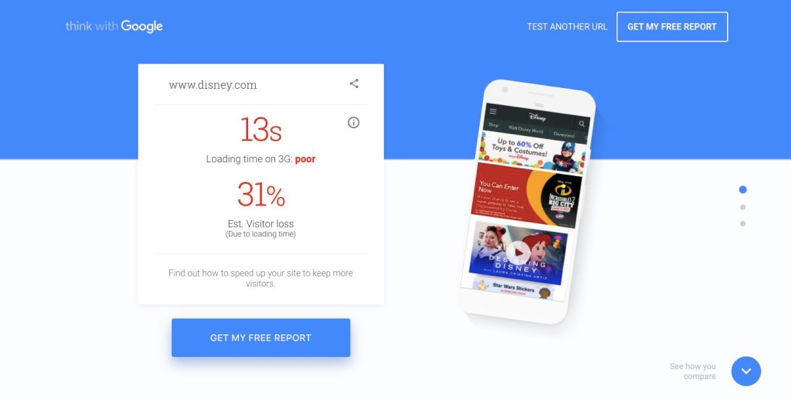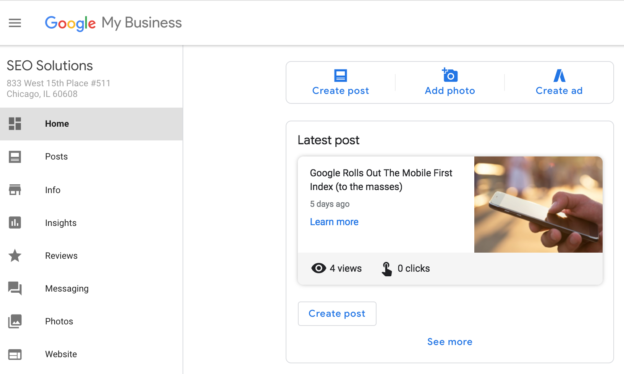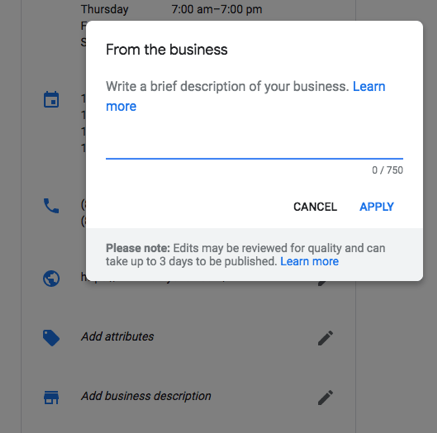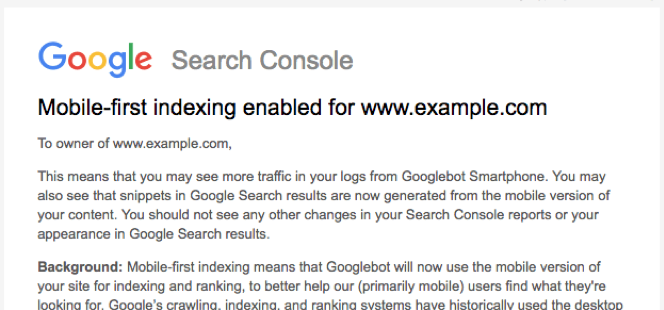Google My Business is rolling out a new report in the Insights section of the console that is designed to show businesses how people are searching within Google Maps or Google Search to find your local business listing. It’s called the “queries used to find your business” report, and it shows the most popular queries for your business by unique users within a time frame.
Mike Blumenthal was the first to spot this and posted the screenshot below on his blog.
A Google spokesperson confirmed this is rolling out more widely. However, we haven’t noticed it yet for any accounts.
Here is the screenshot of the report.
Google also recently added subjective attributes reporting within the Insights section. This section will help you learn what your customers think of your business with the new ‘what your business is known for’ report.
Google announced this on Twitter – “We’ve launched subjective attributes to provide more information in your insights tab! Customers of restaurants and cafes can submit subjective attributes to help you and their fellow customers.”