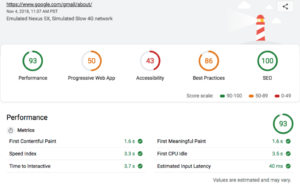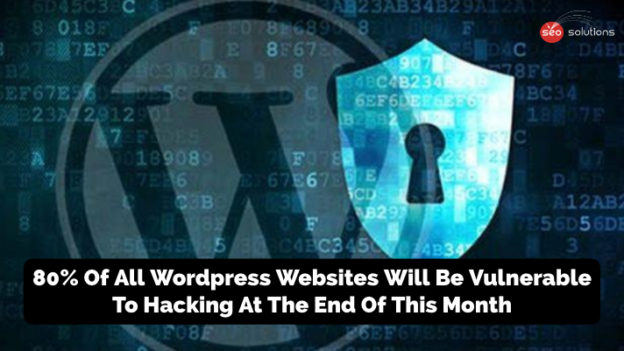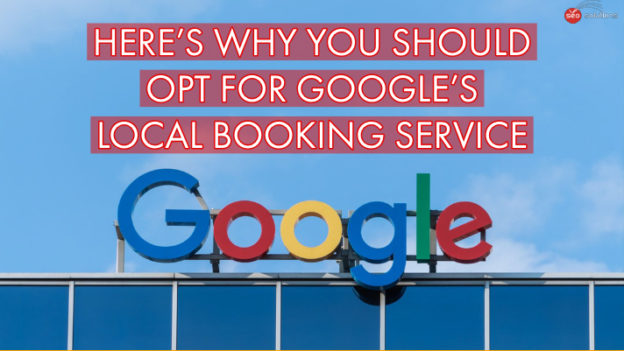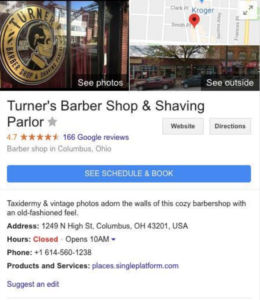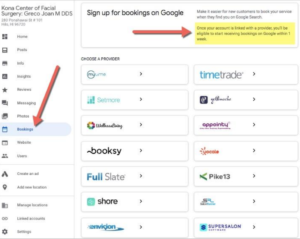If you have a WordPress site or manage one for others, then you need to stop everything & check the PHP version of the site. The PHP version 5.6 & 7.0 will no longer receive security patch from 31st December & 3rd December respectively, which makes them very prone to hacking.
WordPress has released data which shows that most of the sites are built on these two or even older version of the PHP. Only a limited few sites are using 7.1 or higher version of the PHP.
If you are not sure how to check the version of the PHP your site is built on, you can simply contact your hosting company.
Alternatively, you can also install this PHP plugin to see. To know the life cycle of the all the PHP versions, please see the below table:
Be informed that updating PHP is not that complicated. However, the outdated plug-ins & themes can make it a bit daunting. So we advise you to back up all your website before making any changes. Not all the Plug-ins that you are currently using would be compatible with the latest version of the PHP that is 7.1 & higher. So before you even start to upgrade, make sure you identify all the plug-ins and themes that can be updated and, remove those that are not compatible with the latest version of the PHP. And The PHP compatibility checker will help with just that.
It’s vital that you remove any plug-ins that are not compatible with the latest version of PHP because they pose a security threat. So upgrading your site’s PHP version will go like this:
1. Create a full backup of your WordPress site.
2. Check the PHP version.
3. Plugin Compatibility With New PHP Versions
4. Find an alternative to those plug-ins that can’t be updated.
5. Go to your web hosting control panel & click on the PHP section.
6. Update the PHP version.
In case you are stuck anywhere between the whole process, make sure to reach out to your hosting provider and ask them your specific question. Alternatively, you can also reach out to us. Our expert team we will be more than happy to assist you.