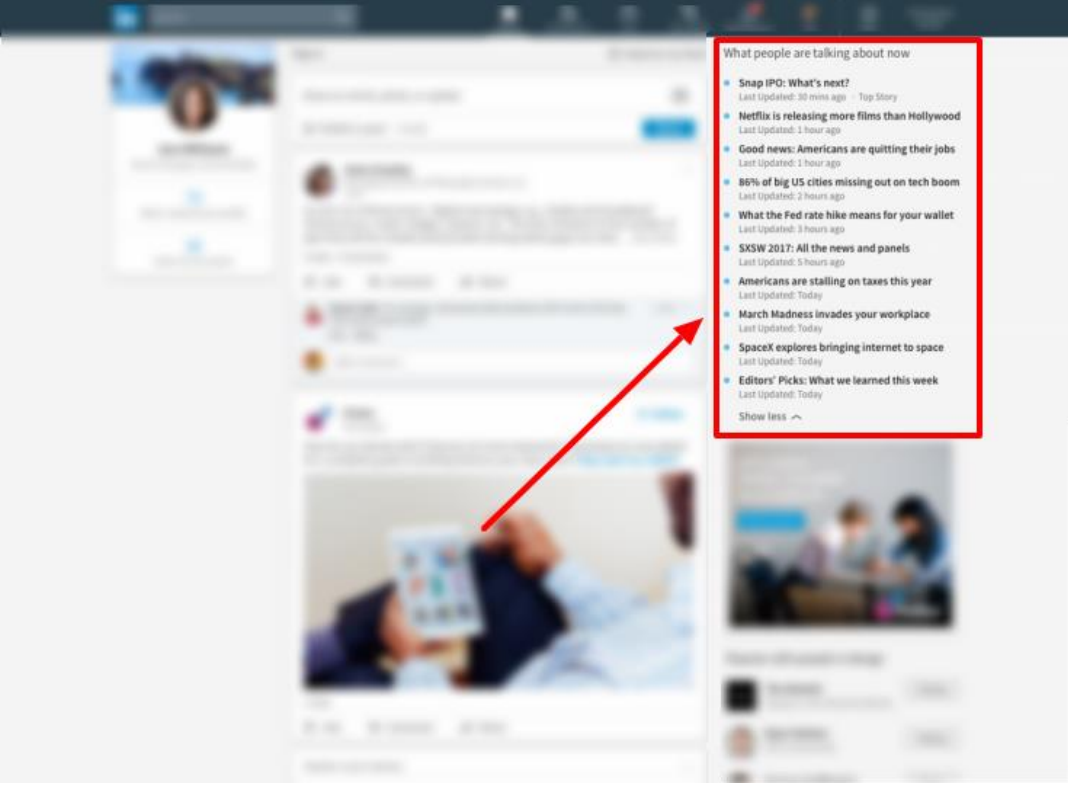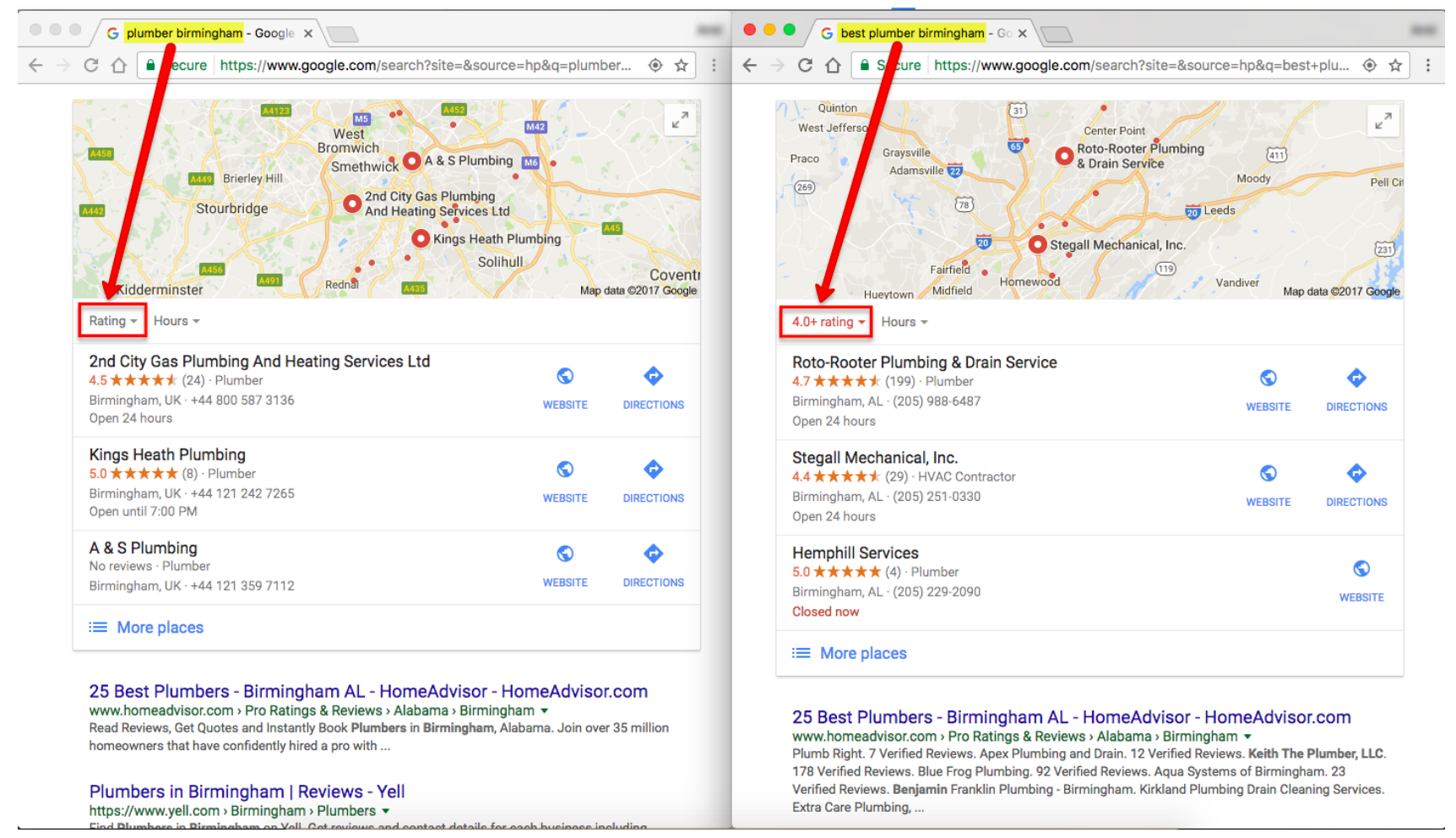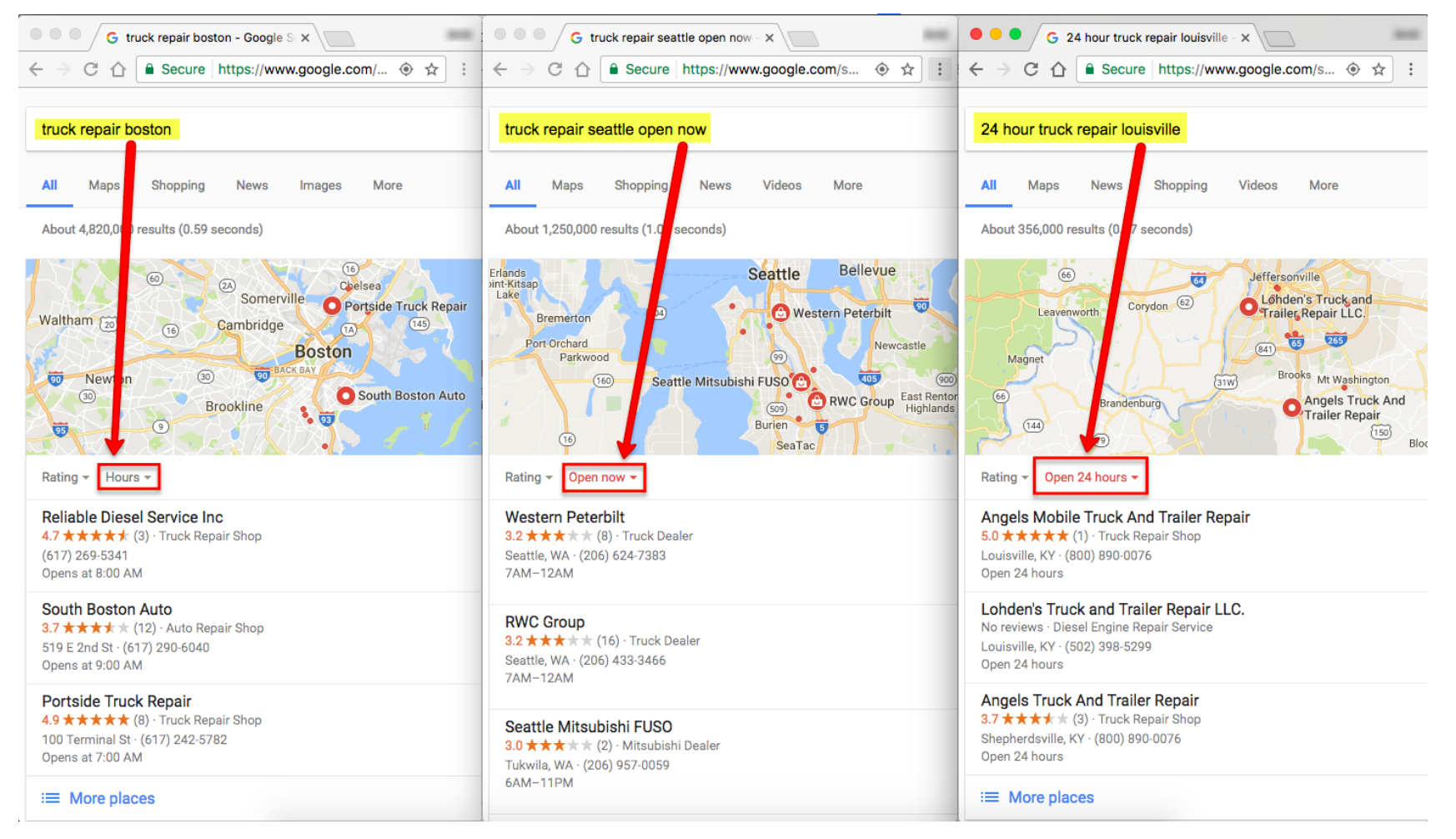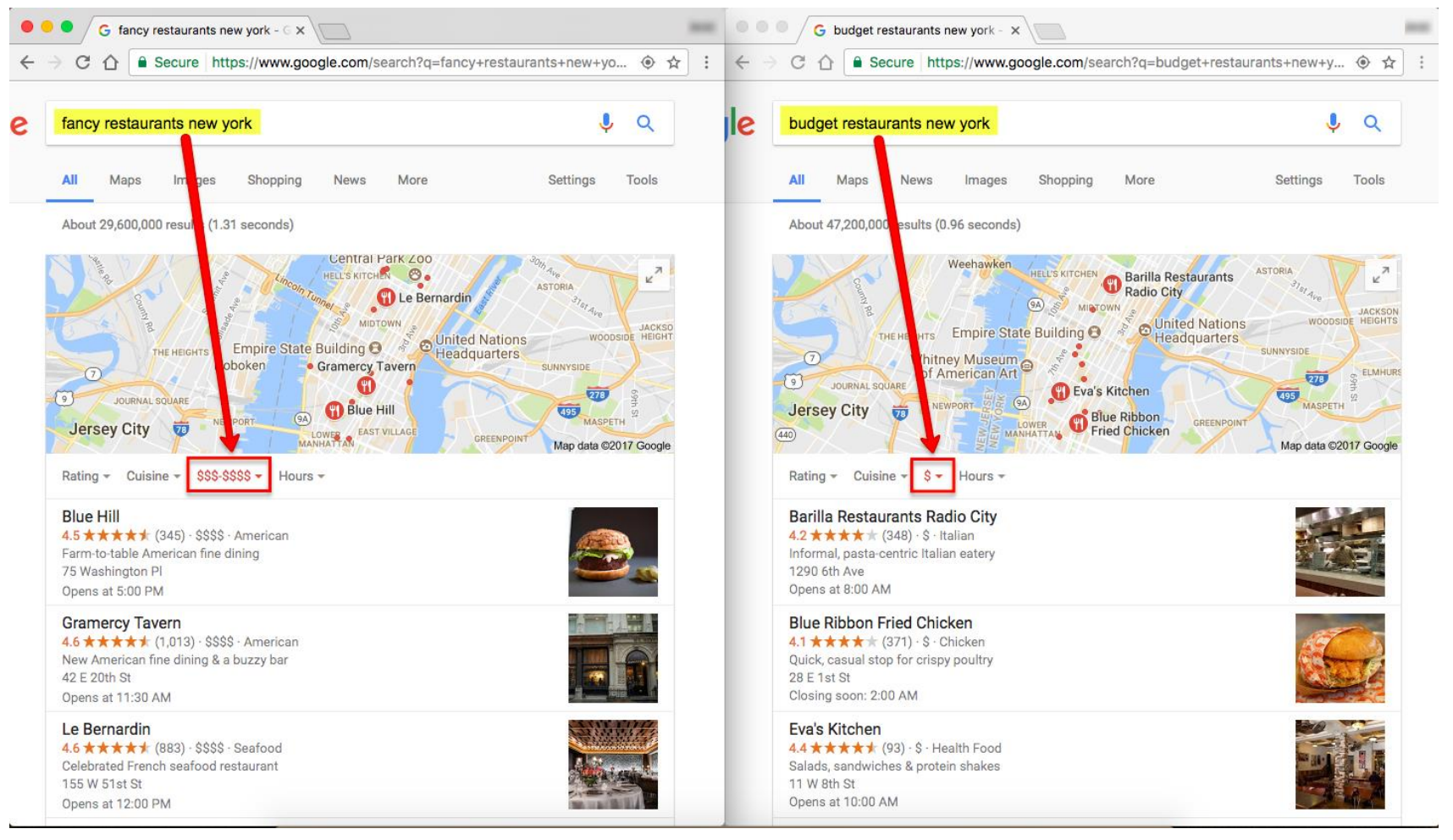LinkedIn’s got a new extensive update to its feature-news feed. It now
allows users to expand their reach and influence on the platform. You can see a box
appearing on the right-hand side of your page that says “What People Are Talking About”
and some trending and breaking news stories.
The stories that appear here are, top professional news and conversations of the day.
These stories are selected by LinkedIn’s news editors, leveraging data on and off
LinkedIn. With the help of this new feature, you can increase your online presence.
Here is how you can use it for your benefit
Use it to Generate Sales Leads – If you see that the news feed has a topic or news that
interests your business or your expertise, you can join the discussion. Click on the story
and then share your views and perceptions on it as your status update. You can even add
a link to a video, or a blog post, or any other material in connection with the topic.
LinkedIn gives your status an appropriate hashtag and adds it to the other similar posts,
which are being shared or created. It is a great way to share your expertise and views on a
trending topic with people, to grab their attention and increase your presence.
Use it for 1-on-1 Personalized Marketing on LinkedIn – With this new update you can
directly interact with your target audience and showcase your thoughts and influence them
with the value and services you offer. You can even share your own content, a related
article or podcast, and by focusing on your specific niche, you can offer some value to the
platform.
Get New Business – This feature gives you the opportunity to build connections with
professionals in your industry. As people start noticing your industry expertise, they will look for your profile to find more about you. Make sure your profile is appealing enough.